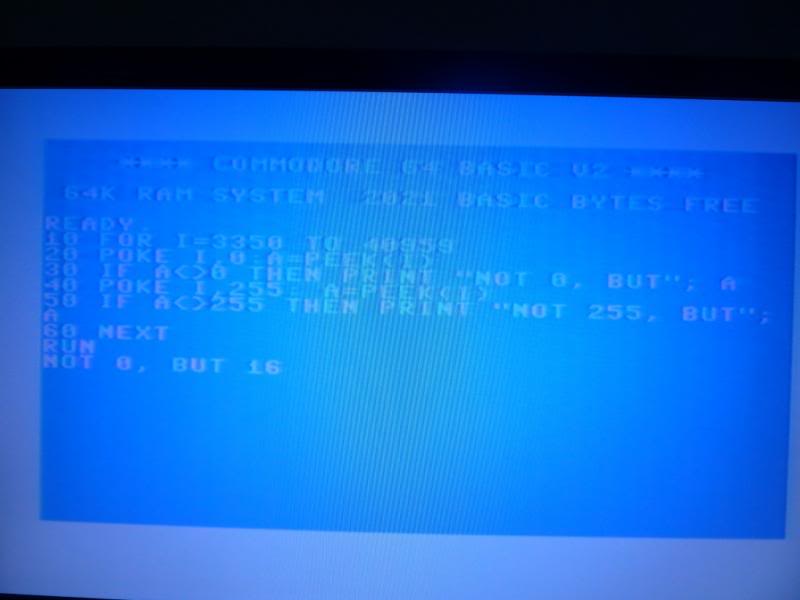| View previous topic :: View next topic |
| Author |
Message |
Groupie in Training

Joined: 21 Nov 2009
Age: 46
Posts:
64
Location: United Kingdom
|
 Posted: Sun May 26,
2013 3:51 pm Post
subject: 2021 bytes free! Posted: Sun May 26,
2013 3:51 pm Post
subject: 2021 bytes free! |
 |
|
I have just acquired (another  )
bullnose 64. On switch on it shows there are only 2021 bytes
free. It consistently shows this amount every time I switch
on. Games won't load up and play and when I tried a game
cartridge it would not function correctly at all. I
have tried a different power supply and it still shows 2021
bytes so I know that isn't the problem. If I open it up and
take a look is there anything obvious I should check for? I
don't have any diagnosis equipment so I can't test it that
way, but I could probably swap chips over to try and identify
the problem by trial and error!  Any advice would be much appreciated.
L | |
| Back
to top |
|
 |
Groupie in Training

Joined: 17 Sep 2012
Posts:
107
|
 Posted: Sun May 26,
2013 6:11 pm Post
subject: Posted: Sun May 26,
2013 6:11 pm Post
subject: |
 |
|
|
One or more of your ram chips have
failed. 8 small chips might have 4164 or 8264 printed on them.
Chips are usually lower left corner of your
board | |
| Back
to top |
|
 |
Immortal Grandmaster of C64


Joined: 24 Jul 2006
Posts: 3559
Location:
Mourrial esti de tabarnak
|
 Posted: Sun May 26,
2013 6:14 pm Post
subject: Re: 2021 bytes free! Posted: Sun May 26,
2013 6:14 pm Post
subject: Re: 2021 bytes free! |
 |
|
| Crockett
wrote: |
| I have tried a different power supply
and it still shows 2021 bytes so I know that isn't the
problem. |
More than likely, the previous power supply permanently
damaged these DRAM chips. | |
| Back
to top |
|
 |
Groupie in Training

Joined: 17 Sep 2012
Posts:
107
|
 Posted: Mon May 27,
2013 7:58 pm Post
subject: Posted: Mon May 27,
2013 7:58 pm Post
subject: |
 |
|
|
First thing to try is leave your 64
powered on for a few minutes and put your finger on each ram
chip in turn, if one is noticeably hotter then it may indicate
this is the duff one.
I find the piggybacking trick
has worked for me - if you get hold of a good ram chip, try
sitting it on top of each suspect ram chip in turn (so each
pin on the good chip touches the same pin on the one in the
board). You may find that on restarting the 64 it will start
to work!
Of course, if you are lucky enough to have
ram chips in sockets then you are laughing - I've seen many
64s and only one had socketed RAM... | |
| Back
to top |
|
 |
Groupie in Training

Joined: 21 Nov 2009
Age: 46
Posts:
64
Location: United Kingdom
|
 Posted: Tue May 28,
2013 6:39 am Post
subject: Posted: Tue May 28,
2013 6:39 am Post
subject: |
 |
|
|
Thanks for this - I will give it a try.
The original warranty sticker is still in place so I am fairly
certain this machine has not been opened up before.
L | |
| Back
to top |
|
 |
Forum
Junkie

Joined: 19 Mar 2009
Posts:
495
Location: Germany
|
 Posted: Tue May 28,
2013 4:52 pm Post
subject: Posted: Tue May 28,
2013 4:52 pm Post
subject: |
 |
|
|
Why does someone want to "piggyback" a
RAM chip on a working machine (no black screen)????
I
have posted it all before... please type in and run this
little program:
10 FOR I=3350 TO 40959
20 POKE
I,0:A=PEEK(I)
30 IF A<>0 THEN PRINT "NOT 0, BUT ";A
40 POKE I,255:A=PEEK(I)
50 IF A<>255 THEN PRINT
"NOT 255, BUT ";A
60 NEXT
and tell us the
message(s) it outputs. The difference between the "right" and
the "wrong" value will most probably be the same.
Then
let's take a look at the schematics to see which chip is
responsible for the wrong bit.
-Catboy | |
| Back
to top |
|
 |
Groupie in Training

Joined: 17 Sep 2012
Posts:
107
|
 Posted: Tue May 28,
2013 5:16 pm Post
subject: Posted: Tue May 28,
2013 5:16 pm Post
subject: |
 |
|
Piggybacking chips is more fun than
typing programs in and looking at schematics (to me anyway)
Must be my kinaesthetic learning style  | |
| Back
to top |
|
 |
Groupie in Training

Joined: 21 Nov 2009
Age: 46
Posts:
64
Location: United Kingdom
|
 Posted: Tue May 28,
2013 7:06 pm Post
subject: Posted: Tue May 28,
2013 7:06 pm Post
subject: |
 |
|
| Catboy
wrote: |
Why does someone want to "piggyback" a
RAM chip on a working machine (no black screen)????
I have posted it all before... please type in
and run this little program:
10 FOR I=3350 TO
40959
20 POKE I,0:A=PEEK(I)
30 IF A<>0
THEN PRINT "NOT 0, BUT ";A
40 POKE I,255:A=PEEK(I)
50 IF A<>255 THEN PRINT "NOT 255, BUT ";A
60 NEXT
and tell us the message(s) it outputs.
The difference between the "right" and the "wrong" value
will most probably be the same.
Then let's take
a look at the schematics to see which chip is
responsible for the wrong bit.
-Catboy |
Thank you for that. Here is the result:
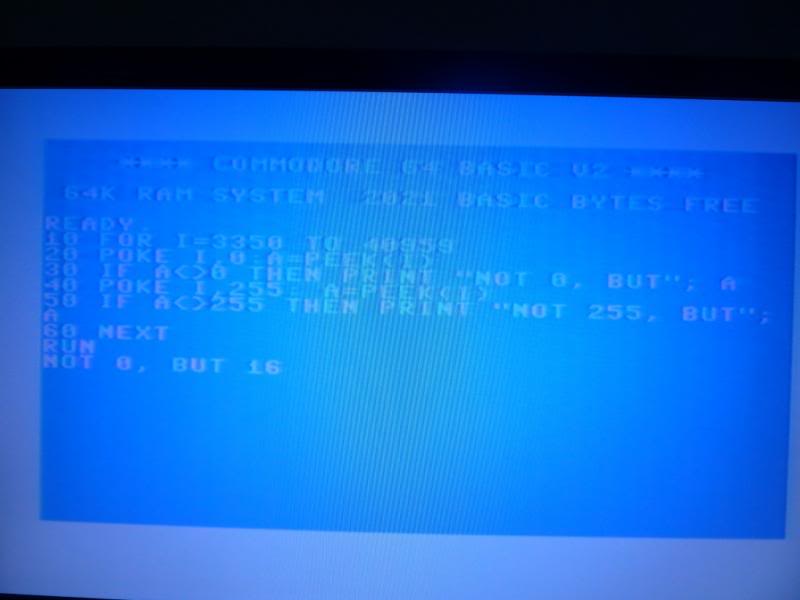 | |
| Back
to top |
|
 |
C64
Enthusiast


Joined:
02 Jun 2010
Posts: 888
Location: .se
|
 Posted: Tue May 28,
2013 7:17 pm Post
subject: Posted: Tue May 28,
2013 7:17 pm Post
subject: |
 |
|
Catboy: Doesn't one want to know the
memoryposition (in order to find out which chip it is)?
Like:
| Code: |
10 fori=3350to40959
20
pokei,0:a=peek(i)
30 ifa<>0then?i;"is not 0,
but";a
40 pokei,255:a=peek(i)
50
ifa<>255then?i;"is not 255, but";a
60 next
| | |
| Back
to top |
|
 |
Forum
Junkie

Joined: 19 Mar 2009
Posts:
495
Location: Germany
|
 Posted: Tue May 28,
2013 7:59 pm Post
subject: Posted: Tue May 28,
2013 7:59 pm Post
subject: |
 |
|
|
@encore: No, because each RAM chip (on
old breadboxes with 8 chips) only handles one bit of all
memory addresses. To find a faulty chip, you only need to know
which bit is bad.
@Crockett: Value 16 means that bit#4
is permanently set when it actually shouldn't be. Bit#4 is
handled by U23.
-Catboy | |
| Back
to top |
|
 |
Immortal Grandmaster of C64


Joined: 29 Jun 2009
Age: 44
Posts:
4247
Location: Baltimore,MD USA Favorite Games: Ultima ][,
Wasteland
|
 Posted: Tue May 28,
2013 8:17 pm Post
subject: Posted: Tue May 28,
2013 8:17 pm Post
subject: |
 |
|
@Catboy Since what you posted
is a little over my head at the moment, and possibly others.
Can you posted a quick chart or something that show an error
on each chip? Such as Bit less then this equal this chip,
etc... _________________
HelpingEverywRongPersonEliminateStupidness! | |
| Back
to top |
|
 |
C64
Enthusiast


Joined:
02 Jun 2010
Posts: 888
Location: .se
|
 Posted: Tue May 28,
2013 8:20 pm Post
subject: Posted: Tue May 28,
2013 8:20 pm Post
subject: |
 |
|
|
Aha, makes sense. | |
| Back
to top |
|
 |
Forum
Junkie

Joined: 19 Mar 2009
Posts:
495
Location: Germany
|
 Posted: Wed May 29,
2013 4:44 pm Post
subject: Posted: Wed May 29,
2013 4:44 pm Post
subject: |
 |
|
| mistermsk
wrote: |
@Catboy
Since what you posted
is a little over my head at the moment, and possibly
others. Can you posted a quick chart or something that
show an error on each chip? Such as Bit less then this
equal this chip, etc... |
Of course...
My program just writes 0 and 255 into
memory locations and checks if they read out correctly
afterwards. A "bad bit" will lead to wrong numbers:
-
stuck SET bits will lead to numbers being greater than 0
-
stuck CLEARED bits will lead to numbers being smaller than 255
To find out which bit is bad, just calculate the
difference between the "right" and the "wrong" value
displayed.
"NOT 0, BUT 16" or "NOT 255, BUT 239", for
example, are both off by 16.
16 represents bit#4 on binary
numbers, so we have to see which RAM chip refers to that bit.
Here's a chart for you:
| Code: |
Bit# Value Bad chip (8
RAMs) Bad chip (2 RAMs)
0
1
U21
U10
1
2 U09
U10
2 4
U22
U10
3
8 U10
U10
4 16
U23
U11
5
32
U11
U11
6
64 U24
U11
7 128
U12
U11
|
On our above example, we'll have to
replace U23 on a breadbox (which has 8 single RAM chips) or
U11 in case we have a C64C with just 2 DRAMs on board.
Note that you may have more than one wrong bit at the
same time. If the "wrong" value is 18, for example, then this
points to U9 and U23 being faulty (or both U10 & U11,
depending on your board).
I hope this explains it all.
-Catboy | |
| Back
to top |
|
 |
Grandmaster
of C64

Joined: 03 Jan 2012
Posts:
2125
Location: detroit
|
|
| Back
to top |
|
 |
Groupie in Training

Joined: 17 Sep 2012
Posts:
107
|
 Posted: Fri Jan 31,
2014 9:13 am Post
subject: Posted: Fri Jan 31,
2014 9:13 am Post
subject: |
 |
|
|
Catboy, I've got a board that gives a
similarly low amount of RAM at boot, but that test program
doesn't throw up any bit errors
Any ideas? | |
| Back
to top |
|
 |
|
|
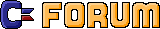
 for super-comfy C64 emulation with pre-installed games,
demos and other goodies!
for super-comfy C64 emulation with pre-installed games,
demos and other goodies!